In the realm of ever-evolving technology, the security of our mobile devices has become a paramount concern. As we navigate the digital landscape, we must remain vigilant in safeguarding our phones from potential threats and breaches.
This article explores the question of how to ensure the protection of our valuable information and personal data from the clutches of hackers. Drawing upon the intriguing case of the Sphnix spy app and its surreptitious installation methods, we unravel the techniques and precautions one must undertake to safeguard their phones from being hacked.
By delving into the mechanisms of phone security, we aim to equip our readers with the necessary knowledge and tools to fortify their devices against unauthorized access and cyber intrusions.
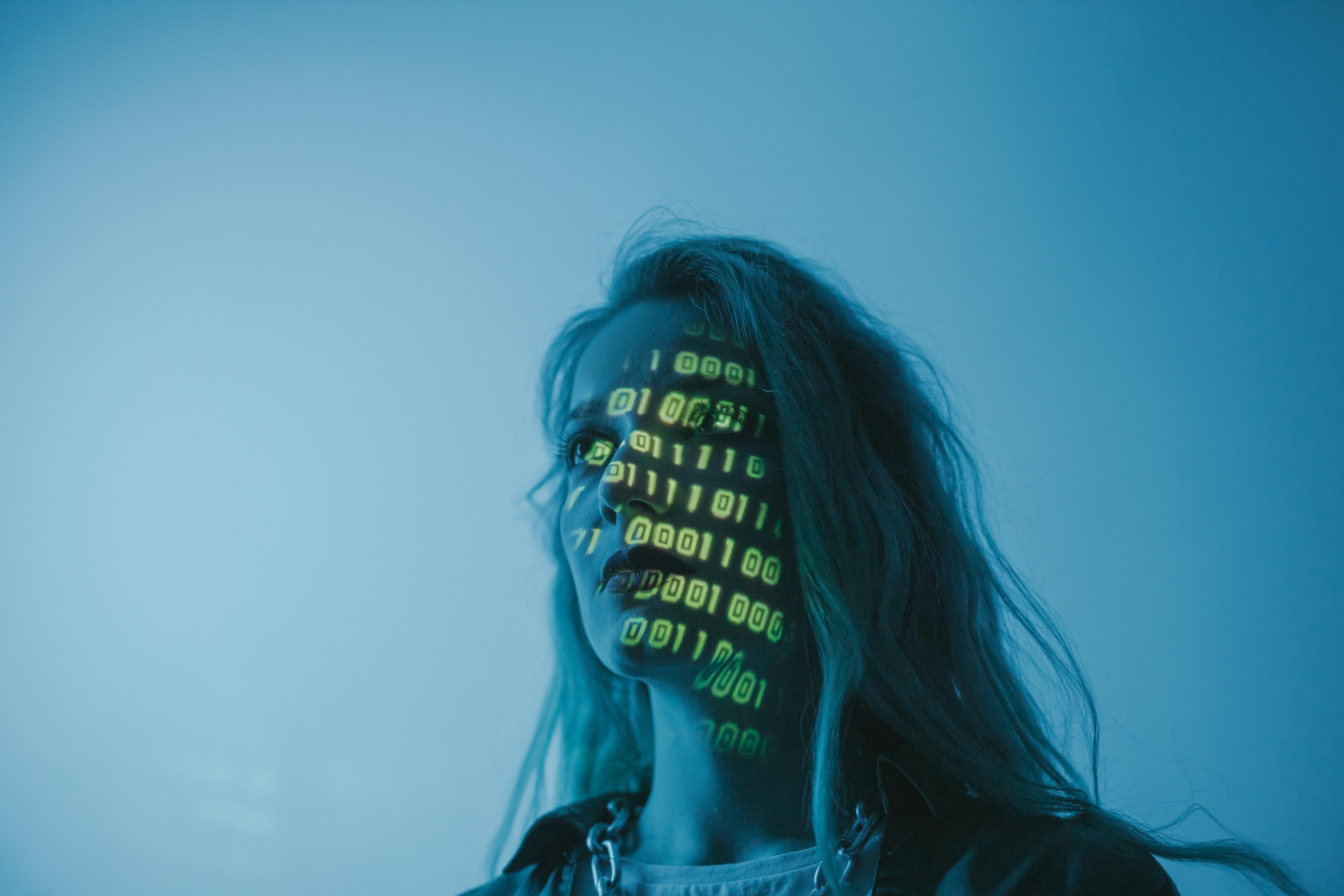
This image is property of images.pexels.com.
How To Ensure Your Phone Is Not Hacked
-
Enable automatic updates
Regularly updating your operating system is crucial for the security and overall performance of your phone. By enabling automatic updates, you ensure that you are getting the latest security fixes and new features as soon as they become available. This way, you don’t have to manually check for updates and risk forgetting to do so.
-
Download updates only from official sources
When updating your operating system, it is essential to download updates only from official sources. This means relying on the manufacturer or the official app store of your device. Avoid downloading updates from third-party websites or suspicious pop-up messages, as they may contain malware or other malicious code. Stick to trusted sources to minimize the risk of downloading compromised software.
-
Keep an eye out for security patches
In addition to regular updates, it is crucial to pay attention to security patches released by your operating system provider. Security patches address specific vulnerabilities that could be exploited by hackers. By promptly installing these patches, you close potential security loopholes and protect your device from cyber attacks. Keep an eye out for notifications or news about security patches and ensure they are applied as soon as possible.
Use Strong and Unique Passwords
-
Avoid common passwords
One of the most basic yet often overlooked aspects of mobile device security is using strong and unique passwords. Avoid setting passwords that are easily guessable or commonly used, such as “123456” or “password.” These passwords can be easily cracked by hackers, leaving your device vulnerable to unauthorized access. Instead, opt for complex combinations of alphanumeric characters, symbols, and both upper and lower case letters.
-
Create complex passwords
To enhance the security of your passwords, aim to create complex combinations that are difficult for hackers to guess. Consider using a mix of numbers, letters, and symbols. Additionally, ensure that your password is at least eight characters long to make it harder to crack. Avoid using personal information such as your name, date of birth, or phone number as part of your password, as they can be easily guessed by hackers. The more complex and unique your passwords, the better protected your device will be.
- Consider using a password manager
Managing multiple complex passwords across various accounts and devices can be challenging. That’s where password managers come in handy. Password managers are applications that securely store and manage your passwords, allowing you to generate and use complex passwords without the need to remember them all. These applications typically encrypt your passwords and require a master password to access them. Consider using a reputable password manager to simplify and enhance the security of your passwords.

This image is property of images.pexels.com.
Enable Two-Factor Authentication
-
Set up two-factor authentication
Two-factor authentication (2FA) adds an extra layer of security to your device by requiring two forms of identification before granting access. This typically involves a combination of something you know (such as a password) and something you have (such as a verification code sent to your phone). Set up 2FA on your device to add an additional barrier against unauthorized access, even if someone manages to obtain your password.
-
Use biometric authentication
Many modern smartphones offer biometric authentication methods, such as fingerprint recognition or facial recognition. These methods use unique physical characteristics to verify your identity and provide an added layer of security. Consider using biometric authentication in conjunction with other security measures to further protect your device from unauthorized access.
-
Avoid SMS-based two-factor authentication
While two-factor authentication is generally a good security practice, it’s important to be cautious when it comes to SMS-based authentication. SMS messages can be intercepted or spoofed by hackers, potentially compromising the security of your device. Whenever possible, opt for app-based or hardware token-based authentication methods, which are generally more secure than SMS-based alternatives.
Be Cautious of Suspicious Links and Attachments
-
Avoid clicking on unknown links
Clicking on unknown links can expose your device to malware or phishing attacks. Be cautious when encountering links in emails, text messages, or social media posts from unfamiliar or suspicious sources. Hover over the link without clicking to preview the URL and check if it seems legitimate. When in doubt, avoid clicking on the link altogether to avoid potential security risks.
-
2. Verify the sender before opening email attachments
Email attachments can also contain malware or other malicious code. Before opening an email attachment, verify the sender’s identity and ensure that it is a trusted source. Be particularly cautious with attachments from unknown or unexpected senders. If in doubt, contact the sender directly to confirm the legitimacy of the attachment. Taking these precautions can prevent you from inadvertently installing malware or compromising your device’s security.
-
Use comprehensive antivirus software
To enhance your device’s security against malicious software, consider using comprehensive antivirus software. Look for reputable antivirus applications that offer real-time scanning, malware detection, and regular updates. These applications can help detect and remove potential threats, protecting your device from malware infections and other security risks. Regularly update your antivirus software to ensure maximum effectiveness in detecting and preventing new threats.

This image is property of images.pexels.com.
Check App Permissions
Review app permissions before installation
When installing new applications on your device, review the permissions they request. Permissions specify what information and functionalities an app can access on your device. Ensure that the requested permissions align with the app’s intended functionality and are necessary for its proper operation. If an app requests excessive or unnecessary permissions, it may be a red flag, and you should reconsider its installation.
Limit unnecessary app permissions
To minimize potential security risks, limit the permissions granted to apps on your device. Some apps request access to sensitive data or functionalities that they don’t necessarily require. Consider disabling unnecessary permissions, such as accessing your camera or contacts, for apps that don’t genuinely need those capabilities. By limiting app permissions, you reduce the potential attack surface and protect your data and privacy.
Regularly audit app permissions
In addition to initial permission reviews, it is important to regularly audit the permissions granted to installed apps. Over time, an app’s permissions may change due to updates or new features. Periodically review your app permissions and make sure they still align with the intended functionality of each app. If you notice any unexpected or suspicious changes in permissions, consider uninstalling the respective app or contacting its developer for clarification.
Avoid Downloading Apps from Untrusted Sources
Stick to official app stores
When downloading apps, it is recommended to stick to official and reputable app stores, such as Google Play Store or Apple App Store. These stores have security measures in place to minimize the risk of downloading malicious or counterfeit apps. By relying on official sources, you reduce the likelihood of installing compromised apps that could compromise your device’s security or privacy.
Read app reviews and ratings
Before downloading an app, take the time to read user reviews and ratings. Reviews can provide valuable insights into an app’s functionality, reliability, and security. Pay attention to both positive and negative reviews to get a balanced perspective. If an app has consistently poor reviews or numerous complaints about security issues, it may be best to avoid downloading it altogether.
Be wary of sideloading apps
Sideloading refers to the practice of installing apps from sources other than official app stores. While sideloading can provide access to a wider range of apps, it also carries significant security risks. Apps downloaded from unofficial sources may contain malware or other malicious code. Unless you have confidence in the source and the integrity of the app being sideloaded, it is generally advisable to avoid this practice to maintain the security of your device.
Secure Your Network Connections
Use secure Wi-Fi networks
When connecting to Wi-Fi networks, prioritize secure networks whenever possible. Avoid using public or unsecured Wi-Fi networks that do not require a password or encryption. Unsecured networks can expose your device to various security risks, including man-in-the-middle attacks and data interception. If you must use a public Wi-Fi network, consider using a virtual private network (VPN) to encrypt your internet traffic and enhance your privacy and security.
Enable a VPN for public Wi-Fi
A VPN is a security tool that creates a private and encrypted connection between your device and the internet. When using a public Wi-Fi network, enabling a VPN adds an extra layer of protection, preventing unauthorized access to your data. VPNs encrypt your internet traffic, making it difficult for hackers to intercept or view your sensitive information. Look for reputable VPN providers and configure your device to utilize their services when connected to public Wi-Fi.
Disable automatic Wi-Fi connections
By default, many devices are configured to automatically connect to known Wi-Fi networks whenever they become available. While this may provide convenience, it also poses a security risk. Hackers may set up malicious Wi-Fi networks with similar names to legitimate ones, tricking your device into connecting automatically. To mitigate this risk, disable automatic Wi-Fi connections and manually select networks you trust before connecting.
Keep Bluetooth and NFC Off When Not in Use
Disable Bluetooth and NFC when not needed
Bluetooth and Near Field Communication (NFC) are commonly used for wireless data transfer and connectivity. However, these features can also introduce potential security vulnerabilities. When not in use, disable both Bluetooth and NFC on your device to prevent unauthorized connections or data exchanges. It is worth noting that leaving these features enabled can potentially allow hackers to exploit security weaknesses and gain access to your device.
Avoid connecting to unknown devices
When using Bluetooth or NFC, be cautious about connecting to unknown devices. Hackers can attempt to exploit vulnerabilities in these technologies to gain unauthorized access or perform malicious actions. Before accepting connection requests, ensure that the device you are connecting to is trusted and legitimate. It is also recommended to keep your device’s visibility setting to “hidden” to reduce the risk of unauthorized connection attempts.
Use Bluetooth devices with strong security measures
If you use Bluetooth devices, such as headphones or smartwatches, prioritize those with strong security measures. Look for devices that implement features like encryption and authentication to protect the data exchanged between your device and the Bluetooth device. Choosing devices with robust security measures reduces the likelihood of unauthorized access or interception of your data during Bluetooth connections.
Use Secure Messaging and Communication Apps
Choose messaging apps with end-to-end encryption
When it comes to messaging and communication apps, opt for those that offer end-to-end encryption. End-to-end encryption ensures that only the intended recipients can decipher the messages, providing a higher level of privacy and security. Apps like Signal, WhatsApp, and Telegram are known for their robust encryption protocols. By using these apps, you can safeguard your sensitive conversations from unauthorized access or interception.
Verify contact identities before sharing sensitive information
Before sharing sensitive information via messaging apps, verify the identities of the recipients. This can be done through various means, such as comparing encryption keys or using trusted channels to confirm the recipients’ identities. Verifying contact identities helps ensure that you are sharing sensitive information with the intended persons and reduces the risk of falling victim to impersonation or social engineering attacks.
Be cautious of social engineering attacks
Social engineering attacks involve manipulating individuals to reveal sensitive information or perform actions that may compromise their security. Be cautious of suspicious messages or requests, even if they seem to come from trusted contacts.
Avoid clicking on links or downloading attachments from suspicious sources, especially if they request personal or financial information. By being aware of social engineering tactics, you can protect yourself from falling victim to these types of attacks. Hire a professional hacker who can help you understand how hackers work.
Regularly Backup Your Data
Backup your phone data to a secure cloud service
Regularly backing up your phone data is essential not only for security purposes but also for protecting your valuable information in the event of device loss, damage, or theft. Utilize a secure cloud service, such as iCloud, Google Drive, or Dropbox, to store your backups. These services provide encryption and other security measures to ensure the integrity and confidentiality of your backed-up data.
Consider using encrypted backup options
To further enhance the security of your backups, consider using encrypted backup options provided by your operating system or backup service. Encryption ensures that even if your backups are compromised, the data remains unreadable to unauthorized individuals. Enable encryption settings when configuring your backup options to ensure the highest level of security for your stored data.
Test your backups regularly
While regularly backing up your data is important, it is equally important to test the integrity and usability of your backups. Periodically restore your backups to a test device or ensure that you can access and retrieve the backed-up data when needed. Regular testing helps verify the effectiveness of your backup strategy and ensures that your data can be successfully recovered in case of any unfortunate incidents.
Conclusion
Ensuring the security of your phone requires a combination of proactive measures and disciplined habits. Regularly updating your operating system, using strong and unique passwords, enabling two-factor authentication. Being cautious of suspicious links and attachments, checking app permissions, avoiding downloading apps from untrusted sources, securing your network connections, keeping Bluetooth and NFC off when not in use, using secure messaging and communication apps, and regularly backing up your data are all essential steps in safeguarding your device and personal information.
By following these recommendations, you can significantly reduce the risk of your phone being hacked and enhance the overall security of your digital life.

